What Can We Learn About Teaching and Learning From Randy Pausch?
Randy Pausch was a professor and allumnus at Carnegie Mellon University. On September 18, 2007 he gave a one of a kind lecture. In Randy Pausch's "The Last Lecture" he begins by talking about his childhood and what his childhood dreams were. His lecture is mostly about his childhood dreams and how he achieved them. Some of his childhood dreams were being an imagineer, playing in the NFL and being Captain Kirk from Star Trek. I really liked his statement "Experience is what you get when you didn't get what you wanted". I think this statement is something we can use to guide ourselves and remind us that we do not always get what we want but we should always appreciate what we get instead because it can be just as much or even more beneficial then the thing we wanted in the first place. One thing he mentions many times throughout his lecture is "brick walls". "Brick walls" are things that get in the way of something you want. He mentions in his lecture " Brick walls are there for a reason: they let us prove how badly we want things." These "brick walls" are there to keep the people who don't really want something out and to help the people who do want it prove how badly they do. Another thing he talks about is "head fake". "Head fake" is when a student thinks he or she is learning one thing, when really he or she is learning another. Randy says, "The best way to teach someone something is to have them think they're learning something else". Randy also said, "The best gift an educator can give is to get someone to become self reflective". I can take these statements and implement these strategies into my teaching in the future. I really learned from the statement Randy Pausch's advisor gave him for his class. Andy van Dam said "You obviously do not know where the bar should be and you're only going to do them a disservice by putting it anywhere". This is great advice that I can use as an educator. Andy told Randy this because Randy was amazed by his students' projects and did not know what to do to encourage his students to do more. Andy van Dam told Randy Pausch to tell his students "you did good, but I think you can do better". This was a way to encourage his students to do more because even though Randy was amazed by their projects and thought they deserved an A in the class, he did not know just how well and high they could set the bar if he just encouraged them to do so.
After viewing his lecture, I want to find ways to encourage my students and give them assignments that are not only fun for them but that also still include the information that they need to learn. I want them to have so much fun while learning that they do not even realize they are learning something new. Everyone has dreams you just have to really want it to make those dreams come true. I think this is one of the best things I learned. As educators, we should make learning so fun that students forget that they are learning. We should throw away the idea that teaching is just standing in front of a classroom lecturing from a textbook and instead engage our students, utilize project based learning, and teach our students in fun and dynamic ways. He has shown me to work harder and find the best in everyone. He exposed at the end of the lecture that the lecture had a "head fake", it was not about how to enable the dreams of others or his childhood dreams but how to lead your life in the right way.
I think Randy Pausch really gave people a different view on life and I learned a lot from his lecture. He wrote his book and gave this lecture about living while he was dying from cancer. He is truly motivational and one of a kind. He is inspirational and has made me look at the "brick walls" in life as positive instead of negative and to make the best out of what you have. As Randy Pausch said, "We cannot change the cards we are dealt, just how we play the hand".
Sunday, June 30, 2013
Thursday, June 27, 2013
Wednesday, June 26, 2013
Friday, June 21, 2013
Blog Post #8
What can we learn about teaching and learning from these teachers?
In the video Making Thinking Visible , Mark Church, a 6th grade teacher, asks his students to discuss in small groups a video they saw the day before. He asks them to sum up in a few words what they think the video they watched is about. He gives them a piece of paper to write the headline on after the group has decided. By doing this he is engaging the students and really getting them to think about their opinion on the video and what they think the video was teaching. I like the way he puts them in small groups. This gives the students an opportunity to talk to the other students and hear their opinions also. I can learn from Mark Church's way of promoting engagement and thinking with his students. He gives them a chance to be independent by voicing their own opinions, as well as learning to work in a group and decide on a final headliner together. As a future teacher I believe I can really benefit from observing other experienced teachers with their classes. I can see what works for them and what does not. I think I can really learn a lot from other teachers and I can utilize some of the teaching techniques they use in their classroom in my future classroom.
Paula Lu
In the TED video "Brian Crosby - Back to the Future," Brian Crosby, an elementary teacher in Sparks, Nevada, talks about his 4th grade class and their want to learn. His 4th grade class consist of second language learners and students living in poverty. On the second day of school he surveyed his students on things that I believe most 4th graders should know. Out of twenty-four 4th graders, only 9 knew what city they lived in, 12 knew what state they live in, and only 3 knew what country they lived in. Less than half the students knew their address and very few knew their home phone number or did not have one. In his classroom, each student has a laptop and each of them have a blog. These kids are building learning networks and the feedback they receive makes them happy.
One of the experiments he did with his students was the balloon project. He used this project to teach them what they needed to know. The balloon project taught them imagination and creativity, and also about the atmosphere, which was a standard. A video camera was attached to the balloon when it was released. It allowed to students to see what happened as the balloon floated higher into the atmosphere and what happened when it had floated to high. He asked his students to write a story about being the balloon describing what was happening.
He says, "We have been teaching kids how to be taught, to raise their hand when they want to ask a question, but that is changing." We are empowering kids to want to learn on their own. They get to connect to the world and collaborate with classmates and others. Technology is changing the way students are being taught. In one of his classes, he had a student learning through her computer at home because she was ill. She became a part of his class. He says that we should stop racing kids through school, that it is not a race. Everything that we are doing should be providing them with opportunities.

It was really surprising to me that these students did not know this information about where they live and such, but knowing their background, I can understand why. When I was a 4th grader I knew what city I lived in, my home phone number, my address, what country I lived in, all of that. In a way, I guess I was force to know this information for emergency purposes. I really enjoyed watching this video. I want to be able to teach this way in the future. I want to make learning fun for my students just like Brian Crosby does. With the balloon project, he used it to teach them what they needed to know as well as spark their creativity. It is like killing two birds with one stone. He has them creating videos, posting them to their blog, and have them explain what, why, and how it happened. He made learning fun. He sparked their curiosity and made them want to learn. From the video, he did an experiment with a can that when it got close to this liquid, the pressure dropped and the can implodes. I am actually still trying to figure out why and how that happened. He even had me curious. I remember in elementary school we never did stuff like this. I do not even remember doing many experiments. Technology is really changing things, but I think it is for the better.
Haley Torries-The Blended Learning Cycle
BOZEMANSCIENCE , by Mr. Paul Andersen, is a science blog with educational videos, notes and video translations. In one of the videos, Blended Learning Cycle, he describes the full process and essentials of his Blended Learning Cycle. It starts with the components of online, mobile and classroom by blending them into one. Then he adds five e's in this learning cycle; engage, explore, explain, expand and evaluate. First, he engages the students with an engaging question. Then, he allows the students to explore all of the possibilities of the answer. After they explore, he explains the answer by expanding it. Finally, the question and answer gets evaluated. All of these components make up the Blended Learning Cycle.
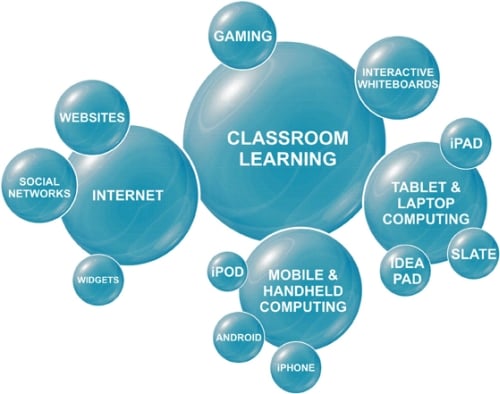
He uses the acronym QUIVERS with a picture of a quiver holding six bows. The bows signify his six ideas. The QU in QUIVERS stands for the question given to the class. The I stands for the student doing an investigation needed to find the answer. V stands for the independent videos the students watch. The E stands for elaboration, so the students have a chance to expand the information on the subject. R stands for review. The teacher goes around the room to each group individually to make sure each student understands the answer. The last letter is S because this is the summary quiz, which the students are not allowed to take until the teacher knows they understand the subject. This cycle would be beneficial for a teacher to use in a classroom.
In the video Making Thinking Visible , Mark Church, a 6th grade teacher, asks his students to discuss in small groups a video they saw the day before. He asks them to sum up in a few words what they think the video they watched is about. He gives them a piece of paper to write the headline on after the group has decided. By doing this he is engaging the students and really getting them to think about their opinion on the video and what they think the video was teaching. I like the way he puts them in small groups. This gives the students an opportunity to talk to the other students and hear their opinions also. I can learn from Mark Church's way of promoting engagement and thinking with his students. He gives them a chance to be independent by voicing their own opinions, as well as learning to work in a group and decide on a final headliner together. As a future teacher I believe I can really benefit from observing other experienced teachers with their classes. I can see what works for them and what does not. I think I can really learn a lot from other teachers and I can utilize some of the teaching techniques they use in their classroom in my future classroom.
Paula Lu
In the TED video "Brian Crosby - Back to the Future," Brian Crosby, an elementary teacher in Sparks, Nevada, talks about his 4th grade class and their want to learn. His 4th grade class consist of second language learners and students living in poverty. On the second day of school he surveyed his students on things that I believe most 4th graders should know. Out of twenty-four 4th graders, only 9 knew what city they lived in, 12 knew what state they live in, and only 3 knew what country they lived in. Less than half the students knew their address and very few knew their home phone number or did not have one. In his classroom, each student has a laptop and each of them have a blog. These kids are building learning networks and the feedback they receive makes them happy.
One of the experiments he did with his students was the balloon project. He used this project to teach them what they needed to know. The balloon project taught them imagination and creativity, and also about the atmosphere, which was a standard. A video camera was attached to the balloon when it was released. It allowed to students to see what happened as the balloon floated higher into the atmosphere and what happened when it had floated to high. He asked his students to write a story about being the balloon describing what was happening.
He says, "We have been teaching kids how to be taught, to raise their hand when they want to ask a question, but that is changing." We are empowering kids to want to learn on their own. They get to connect to the world and collaborate with classmates and others. Technology is changing the way students are being taught. In one of his classes, he had a student learning through her computer at home because she was ill. She became a part of his class. He says that we should stop racing kids through school, that it is not a race. Everything that we are doing should be providing them with opportunities.

It was really surprising to me that these students did not know this information about where they live and such, but knowing their background, I can understand why. When I was a 4th grader I knew what city I lived in, my home phone number, my address, what country I lived in, all of that. In a way, I guess I was force to know this information for emergency purposes. I really enjoyed watching this video. I want to be able to teach this way in the future. I want to make learning fun for my students just like Brian Crosby does. With the balloon project, he used it to teach them what they needed to know as well as spark their creativity. It is like killing two birds with one stone. He has them creating videos, posting them to their blog, and have them explain what, why, and how it happened. He made learning fun. He sparked their curiosity and made them want to learn. From the video, he did an experiment with a can that when it got close to this liquid, the pressure dropped and the can implodes. I am actually still trying to figure out why and how that happened. He even had me curious. I remember in elementary school we never did stuff like this. I do not even remember doing many experiments. Technology is really changing things, but I think it is for the better.
Haley Torries-The Blended Learning Cycle
BOZEMANSCIENCE , by Mr. Paul Andersen, is a science blog with educational videos, notes and video translations. In one of the videos, Blended Learning Cycle, he describes the full process and essentials of his Blended Learning Cycle. It starts with the components of online, mobile and classroom by blending them into one. Then he adds five e's in this learning cycle; engage, explore, explain, expand and evaluate. First, he engages the students with an engaging question. Then, he allows the students to explore all of the possibilities of the answer. After they explore, he explains the answer by expanding it. Finally, the question and answer gets evaluated. All of these components make up the Blended Learning Cycle.
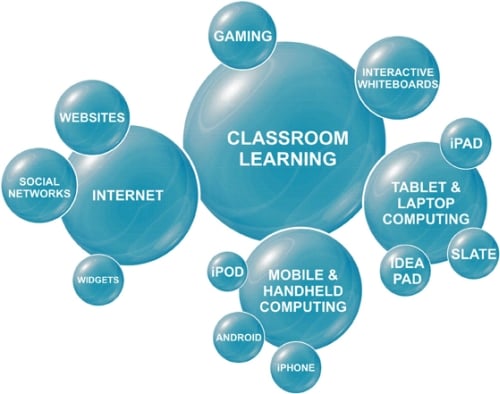
He uses the acronym QUIVERS with a picture of a quiver holding six bows. The bows signify his six ideas. The QU in QUIVERS stands for the question given to the class. The I stands for the student doing an investigation needed to find the answer. V stands for the independent videos the students watch. The E stands for elaboration, so the students have a chance to expand the information on the subject. R stands for review. The teacher goes around the room to each group individually to make sure each student understands the answer. The last letter is S because this is the summary quiz, which the students are not allowed to take until the teacher knows they understand the subject. This cycle would be beneficial for a teacher to use in a classroom.
C4T #2
Education Rethink Blog by John Spencer
Why We Need Skeuomorphism #FlatDesign
Why We Need Skeuomorphism #FlatDesign is a blog post about skeuomorphism. Spencer describes skeuomorphism as "the non functional elements that remind us of previous technology". Minimalism is part of all the new apps and software and at times its nice but sometimes we just enjoy how things used to look and work. He writes about how sometimes skeuomorphism can be good but other times is awful. He says transitions, textures, decorations and vintage matter when designing technology. I think sometimes modern things are nice but other times you want things back how they used to be.
Hey,
My name is Kaitlyn Parker. I am a student in EDM 310 at the University of South Alabama. I have been assigned to your blog for a portion of my semester. I like your idea of keeping some of the old because not all old things are bad and at the same time incorporating some new ideas. Keeping things that work good for us while getting rid of things that do not is a way to transition into new ideas without completely starting over. I like that you want to move forward but still look at all the different aspects, no matter if they are new or old when creating or decorating a school.
Digital Citizenship Means Criticizing Tech Giants
Digital Citizenship Means Criticizing Tech Giants is a blog post by John Spencer about how recently on his Facebook account he has been seeing multiple posts about "Google guys" criticizing standardized testing. He says the "Google guys" are the ones supporting creativity and are the good guys making cheap applications and laptops. He explains that people are always so quick to judge the big name companies such as Apple, Google or Pearson. I think people should look at the positive and negatives of all the companies. I do not think one is necessarily better then another; they just excel in different categories.
Mr. Spencer,
My name is Kaitlyn Parker. I am a student in EDM 310 at the University of South Alabama. I think people have the privilege to like a certain brand of technology more then another because everyone is entitled to their own preference. I also think that each brand has their own positives and negatives and is better or worse then another in different categories. One is not better then the other so it is helpful, especially in a classroom as a teacher, to be open to different ones and be able to use the technology and utilize the best you can in your classroom.
Sincerely,
Kaitlyn
Why We Need Skeuomorphism #FlatDesign
Why We Need Skeuomorphism #FlatDesign is a blog post about skeuomorphism. Spencer describes skeuomorphism as "the non functional elements that remind us of previous technology". Minimalism is part of all the new apps and software and at times its nice but sometimes we just enjoy how things used to look and work. He writes about how sometimes skeuomorphism can be good but other times is awful. He says transitions, textures, decorations and vintage matter when designing technology. I think sometimes modern things are nice but other times you want things back how they used to be.
Hey,
My name is Kaitlyn Parker. I am a student in EDM 310 at the University of South Alabama. I have been assigned to your blog for a portion of my semester. I like your idea of keeping some of the old because not all old things are bad and at the same time incorporating some new ideas. Keeping things that work good for us while getting rid of things that do not is a way to transition into new ideas without completely starting over. I like that you want to move forward but still look at all the different aspects, no matter if they are new or old when creating or decorating a school.
Digital Citizenship Means Criticizing Tech Giants
Digital Citizenship Means Criticizing Tech Giants is a blog post by John Spencer about how recently on his Facebook account he has been seeing multiple posts about "Google guys" criticizing standardized testing. He says the "Google guys" are the ones supporting creativity and are the good guys making cheap applications and laptops. He explains that people are always so quick to judge the big name companies such as Apple, Google or Pearson. I think people should look at the positive and negatives of all the companies. I do not think one is necessarily better then another; they just excel in different categories.
Mr. Spencer,
My name is Kaitlyn Parker. I am a student in EDM 310 at the University of South Alabama. I think people have the privilege to like a certain brand of technology more then another because everyone is entitled to their own preference. I also think that each brand has their own positives and negatives and is better or worse then another in different categories. One is not better then the other so it is helpful, especially in a classroom as a teacher, to be open to different ones and be able to use the technology and utilize the best you can in your classroom.
Sincerely,
Kaitlyn
Wednesday, June 19, 2013
Project #2 PLN
PLN or Personal Learning Network
I used Symbaloo as my personal learning network. A personal learning network is a set of tools or people that can help and assist you. I choose Symbaloo because I like the icon boxes you can pick or create and I liked that it was simple, yet effective. It is a way to group all the websites I visit most and have them all in one place. I can even set Symbaloo as my homepage. This is helpful so when I open Google Chrome all of my most visited websites pop up right away and I do not have to go searching for them each time. There are many websites you can click and choose from that are already on Symbaloo but you can also create your own. I created my own icon on my Symbaloo homepage for the EDM 310 class blog, instruction manual and master checklist. This helps me have everything I need in one place. I have blogger, YouTube, Gmail, and Twitter all in one place also. I can edit the background and pictures on each icon to anything I want. By having Twitter on my homepage I have access to my EDM 310 instructor and lab assistants, as well as other teachers and educators around the world whose blogs and twitter accounts I am following. Symbaloo is a great tool to use. As shown in the video Welcome to my PLE! it can even be used by grade level students. Each day at the beginning of class the 7th grade student in the video uses Symbaloo to access her science agenda. She organizes her Symbaloo with all her class work in one row. Symbaloo allows you to organize whatever websites you want however you want. There is a lot of freedom when creating your Symbaloo homepage to create your own Personal Learning Network!
I used Symbaloo as my personal learning network. A personal learning network is a set of tools or people that can help and assist you. I choose Symbaloo because I like the icon boxes you can pick or create and I liked that it was simple, yet effective. It is a way to group all the websites I visit most and have them all in one place. I can even set Symbaloo as my homepage. This is helpful so when I open Google Chrome all of my most visited websites pop up right away and I do not have to go searching for them each time. There are many websites you can click and choose from that are already on Symbaloo but you can also create your own. I created my own icon on my Symbaloo homepage for the EDM 310 class blog, instruction manual and master checklist. This helps me have everything I need in one place. I have blogger, YouTube, Gmail, and Twitter all in one place also. I can edit the background and pictures on each icon to anything I want. By having Twitter on my homepage I have access to my EDM 310 instructor and lab assistants, as well as other teachers and educators around the world whose blogs and twitter accounts I am following. Symbaloo is a great tool to use. As shown in the video Welcome to my PLE! it can even be used by grade level students. Each day at the beginning of class the 7th grade student in the video uses Symbaloo to access her science agenda. She organizes her Symbaloo with all her class work in one row. Symbaloo allows you to organize whatever websites you want however you want. There is a lot of freedom when creating your Symbaloo homepage to create your own Personal Learning Network!
Blog Post #7
iPad usuage for the Blind
The "iPad usuage for the blind" video was very eye opening. I did not know that the iPad had options for the blind or visually impaired. An iPad has "voice over". Voice over can be used when a person drags their fingers over the iPad screen. As the person does this, a voice tells them what they are dragging their fingers on. If it is a blank page it just makes bumping sounds. The voice also tells them to double tap to open an application when it is needed. Voice over can also be used to read books to the blind in the iBooks application. Nook and Kindle do not have this option. This is where the iPad really stands out from others. It is able to be used by anyone. It does not matter if you're deaf, blind, five years old or fifty years old. The iPad is easy and effective to use. I really enjoyed this video because it taught me things about my iPad that I did not know it could do. This is good to know because I may have a hearing impaired child in my future classroom one day and he or she may need assistance by using a iPad and voice over. Voice over may be just the thing he or she needs to help him or her learn and excel. He or She could listen to books or do things online with the assistance of voice over. I think voice over is a very powerful tool. If needed, I would use voice over in my classroom to assist a child in their learning.
Having a great time teaching a mom what her deaf/blind child is learning on a iPad
This video was also educational. In the video, a mom was taught how to use voice over on an iPad. This was to show her what her child was learning on an iPad using voice over. It was shown in this video that when typing, no letters will be inserted until the user double taps them. When the letters are touched only once, they are read aloud. There are two modes of typing; standard and touch typing. She really enjoyed learning how to operate the iPad so she can better assist her child. The iPad is a great way to assist blind children in their learning. If I have a student who is visually impaired, I would use the iPad to assist them in their learning and education in my classroom. I would also like the student's parents to know how to use the iPad and the voice over option so that they can help their child also at home and to know what their child is doing and learning in school. I think if the teachers and parents know how to operate the iPad with voice over it could be a very helpful tool to help a visually impaired student learn and also feel more independent.
Paula Lu
Assistive Technologies
After watching Assistive Technologies for Vision and Hearing Impaired Children, there are a lot of assistive technologies that I did not even know about. I actually have not heard of any of them. I did not know that we had this type of technology for these children. Then I watched The Mountbatten video presented by The Florida School for the Deaf and Blind in St. Augustine, FL. That was when I was introduced to the Mountbatten for the first time.
The Mountbatten
The Mountbatten is the perfect tool for blind students. It is a brailler manufactured in Australia by Quantum Technology. It can type braille as well as send to and receive information from a computer. Along with being able to do all of that, the Mountbatten says the letter out loud while the student enters it. It allows the students to be able to tell if they made a mistake or not. The first time that I saw this, I was amazed. I did not even know a machine that is capable of this existed. It literally blew my mind.
I think this is great for children who are blind. I think it helps them connect to the rest of the class and the rest of the world. It allows them to not feel left out just because they have a disability. The Mountbatten should be given to all blind students to use.
Kabrina Harris
Voice Recognition Software
What is Assistive Technology? Assistive technology is any device that helps disabled children or adults learn. These devices enhance learning, remove barriers, and give hope to disabled students. Without these devices, students would have a harder time participating in class. Voice recognition software is a great assistive tool that helps disabled students keep up in the classroom. Voice recognition software turns spoken words into typed words on the computer screen. This device can be very beneficial to students with visual and mobility impairments. Voice recognition software helps empower students and gives them a sense of independence by allowing them to write their own papers without the assistance of others. This tool can also be beneficial to teachers by giving them written evidence of the students’ progress. Since this tool allows the students to write their own papers, teachers have more time to focus on other important educational areas. I think that this is a great tool that can also be used outside of school in other areas such as work, communicating with others, and creative purposes.Information about Voice recognition was found on this site
Teaching Math to The Blind
The video Teaching Math to The Blind is very interesting. Before watching this video I never thought about how blind people did math. If I had to take a guess at it I would have said that they use Braille. According to the video I would have been partly wrong because braille is not 2 dimensional and it would be hard to write math problems with it. The professor on the video explains a more helpful way of working math problems. He suggests that student use little cubes with invisible numbers and braille. The cubes can be placed on a grid and conformed into 2 dimensional numbers on the computer screen. The student can hear the number and place it on the grid to create or solve a problem
Haley Torries
50 Must-See Blogs For Special Education Teachers allows special education teachers and other teachers access to 50 different viewpoints on special education. The site, edudemic.com, where this information is posted is a great tool for teachers. Edudemic has information for not only teachers, but for students also. Special Education Strategies And More...
When I first accessed this blog, I was impressed. Special Education Strategies And More... is a blog for teachers or parents of a child with special needs. Different strategies for education that have worked for other people are given in this blog. These strategies explain how to apply them, shows how these strategies worked for someone else and even points out what could go wrong with these different strategies.
Assistive Technology
The Assistive Technology blog is a great resource on different technologies available to be used with children with special needs. The most recent post is iPad Workshop: Using the iPad for Students with Learning & Organization Disabilities. There was a link to where a teacher or parent can sign-up for this workshop right in the post. I did not know there were multiple types of apps on the iPad for children with special needs. This is only the beginning of this blog, there are more technologies and tools that will help anyone with a special needs child.
The Shut-Down Learner
Children with special needs often find school a threatening place. The Shut-Down Learner has different techniques on how to make school less threatening for children with special needs. There is also a post on how parents can make after school activities more helpful for these children. This blog was created by a child psychologist, making it a good resource for teachers and parents.
I only discussed a few blogs from 50 Must-See Blogs For Special Education Teachers . I encourage all teachers to visit this blog to expand your knowledge.
The "iPad usuage for the blind" video was very eye opening. I did not know that the iPad had options for the blind or visually impaired. An iPad has "voice over". Voice over can be used when a person drags their fingers over the iPad screen. As the person does this, a voice tells them what they are dragging their fingers on. If it is a blank page it just makes bumping sounds. The voice also tells them to double tap to open an application when it is needed. Voice over can also be used to read books to the blind in the iBooks application. Nook and Kindle do not have this option. This is where the iPad really stands out from others. It is able to be used by anyone. It does not matter if you're deaf, blind, five years old or fifty years old. The iPad is easy and effective to use. I really enjoyed this video because it taught me things about my iPad that I did not know it could do. This is good to know because I may have a hearing impaired child in my future classroom one day and he or she may need assistance by using a iPad and voice over. Voice over may be just the thing he or she needs to help him or her learn and excel. He or She could listen to books or do things online with the assistance of voice over. I think voice over is a very powerful tool. If needed, I would use voice over in my classroom to assist a child in their learning.
Having a great time teaching a mom what her deaf/blind child is learning on a iPad
This video was also educational. In the video, a mom was taught how to use voice over on an iPad. This was to show her what her child was learning on an iPad using voice over. It was shown in this video that when typing, no letters will be inserted until the user double taps them. When the letters are touched only once, they are read aloud. There are two modes of typing; standard and touch typing. She really enjoyed learning how to operate the iPad so she can better assist her child. The iPad is a great way to assist blind children in their learning. If I have a student who is visually impaired, I would use the iPad to assist them in their learning and education in my classroom. I would also like the student's parents to know how to use the iPad and the voice over option so that they can help their child also at home and to know what their child is doing and learning in school. I think if the teachers and parents know how to operate the iPad with voice over it could be a very helpful tool to help a visually impaired student learn and also feel more independent.
Paula Lu
Assistive Technologies
After watching Assistive Technologies for Vision and Hearing Impaired Children, there are a lot of assistive technologies that I did not even know about. I actually have not heard of any of them. I did not know that we had this type of technology for these children. Then I watched The Mountbatten video presented by The Florida School for the Deaf and Blind in St. Augustine, FL. That was when I was introduced to the Mountbatten for the first time.
The Mountbatten
The Mountbatten is the perfect tool for blind students. It is a brailler manufactured in Australia by Quantum Technology. It can type braille as well as send to and receive information from a computer. Along with being able to do all of that, the Mountbatten says the letter out loud while the student enters it. It allows the students to be able to tell if they made a mistake or not. The first time that I saw this, I was amazed. I did not even know a machine that is capable of this existed. It literally blew my mind.
I think this is great for children who are blind. I think it helps them connect to the rest of the class and the rest of the world. It allows them to not feel left out just because they have a disability. The Mountbatten should be given to all blind students to use.
Kabrina Harris
Voice Recognition Software
What is Assistive Technology? Assistive technology is any device that helps disabled children or adults learn. These devices enhance learning, remove barriers, and give hope to disabled students. Without these devices, students would have a harder time participating in class. Voice recognition software is a great assistive tool that helps disabled students keep up in the classroom. Voice recognition software turns spoken words into typed words on the computer screen. This device can be very beneficial to students with visual and mobility impairments. Voice recognition software helps empower students and gives them a sense of independence by allowing them to write their own papers without the assistance of others. This tool can also be beneficial to teachers by giving them written evidence of the students’ progress. Since this tool allows the students to write their own papers, teachers have more time to focus on other important educational areas. I think that this is a great tool that can also be used outside of school in other areas such as work, communicating with others, and creative purposes.Information about Voice recognition was found on this site
Teaching Math to The Blind
The video Teaching Math to The Blind is very interesting. Before watching this video I never thought about how blind people did math. If I had to take a guess at it I would have said that they use Braille. According to the video I would have been partly wrong because braille is not 2 dimensional and it would be hard to write math problems with it. The professor on the video explains a more helpful way of working math problems. He suggests that student use little cubes with invisible numbers and braille. The cubes can be placed on a grid and conformed into 2 dimensional numbers on the computer screen. The student can hear the number and place it on the grid to create or solve a problem
Haley Torries
50 Must-See Blogs For Special Education Teachers allows special education teachers and other teachers access to 50 different viewpoints on special education. The site, edudemic.com, where this information is posted is a great tool for teachers. Edudemic has information for not only teachers, but for students also. Special Education Strategies And More...
When I first accessed this blog, I was impressed. Special Education Strategies And More... is a blog for teachers or parents of a child with special needs. Different strategies for education that have worked for other people are given in this blog. These strategies explain how to apply them, shows how these strategies worked for someone else and even points out what could go wrong with these different strategies.
Assistive Technology
The Assistive Technology blog is a great resource on different technologies available to be used with children with special needs. The most recent post is iPad Workshop: Using the iPad for Students with Learning & Organization Disabilities. There was a link to where a teacher or parent can sign-up for this workshop right in the post. I did not know there were multiple types of apps on the iPad for children with special needs. This is only the beginning of this blog, there are more technologies and tools that will help anyone with a special needs child.
The Shut-Down Learner
Children with special needs often find school a threatening place. The Shut-Down Learner has different techniques on how to make school less threatening for children with special needs. There is also a post on how parents can make after school activities more helpful for these children. This blog was created by a child psychologist, making it a good resource for teachers and parents.
I only discussed a few blogs from 50 Must-See Blogs For Special Education Teachers . I encourage all teachers to visit this blog to expand your knowledge.
Sunday, June 16, 2013
Blog Post #6
Asking Questions: What questions do we ask? How do we ask?
What do we need to know about asking questions to be an effective teacher? This is something that every teacher, new or experienced, should ask themselves. The Right Way to Ask Questions in the Classroom states very helpful and accurate facts about this topic. This article shows that teachers have been asking students questions the wrong way for too long. Teachers ask a question to the class expecting an answer and hope that all the students who do not answer aloud are thinking of the answer in their heads. This too often is not the case. Most of the time as soon as a teacher calls on a student to answer the question all the other students sigh in relief that it was not them that were called on. A more effective way to call on a student is to ask the class a question. Wait a few seconds and then call on a students name. By doing this all the students will be thinking of the answer in their minds in case their name is the one call upon. This is a good technique that teachers can utilize to get more students to think about answers to questions and to answer aloud. This gets the most effect out of asking a class questions. This way not only the same two or three students answer the questions time and time again. I think what is stated in this article is very true and accurate.
Asking Questions to Improve Learning helped me ask my self "What questions do we ask?" I agreed with this article that before any class, study session, or office hours think and compose questions that you think students may ask and think about how you will answer them. This helps you prepare as a teacher and to be able to be prepared for your students. When planning questions to ask in class or on a test there are many things you should ask yourself when formulating questions. Some of these include but are not limited to; keeping in mind your course goals, not asking more then one question at a time in class discussions, and using a mixture of questions. You should ask "open", "closed" and managerial questions. "Open" questions prompt multiple answers. "Closed" questions have a limited number of correct answers. Managerial questions ask students if they have all the materials needed for a project or understand the material. This also taught me to wait 5-10 seconds for students to think and answer a question. It also taught me not to answer my own question if students do not answer quickly because if you do this it will teach them that if they do not answer you will do the thinking for them and answer the question each time. Another thing to remember is do not interrupt a student when they are answering a question. Give them time to think and speak.Show that you are interested and give them questions that keep them thinking. If the student answers incorrectly point out what is incorrect but give a followup question that will help the student and class to a better answer.
In Three Ways to Ask Better Questions in the Classroom it says to do three things. The first thing you should do as a teacher when asking questions to your students is to prepare questions. Instead of just asking whatever comes to your mind in the moment you should think and prepare questions ahead of class time. This allows you to ask more stimulating questions and to ask them at the best time in a class discussion. The second thing you should do is to play with questions. Three ways to Ask Better Questions in the Classroom says "Playing with the question means leaving it unanswered for a while and using some strategies that encourage students to think about it." The third thing one should do as a teacher is to preserve good questions.
Overall, I learned a lot from the articles I read about how to ask questions as a teacher and what to ask. I learned as a teacher it is important to think about what I will ask my students and how I will ask them questions. It is important to prepare myself ahead of class time and to think about what I am going to say and how I will say it. It is also important to ask different types of questions and to give positive feedback even if a student gets a question wrong and to help them get to a better, correct answer.
What do we need to know about asking questions to be an effective teacher? This is something that every teacher, new or experienced, should ask themselves. The Right Way to Ask Questions in the Classroom states very helpful and accurate facts about this topic. This article shows that teachers have been asking students questions the wrong way for too long. Teachers ask a question to the class expecting an answer and hope that all the students who do not answer aloud are thinking of the answer in their heads. This too often is not the case. Most of the time as soon as a teacher calls on a student to answer the question all the other students sigh in relief that it was not them that were called on. A more effective way to call on a student is to ask the class a question. Wait a few seconds and then call on a students name. By doing this all the students will be thinking of the answer in their minds in case their name is the one call upon. This is a good technique that teachers can utilize to get more students to think about answers to questions and to answer aloud. This gets the most effect out of asking a class questions. This way not only the same two or three students answer the questions time and time again. I think what is stated in this article is very true and accurate.
Asking Questions to Improve Learning helped me ask my self "What questions do we ask?" I agreed with this article that before any class, study session, or office hours think and compose questions that you think students may ask and think about how you will answer them. This helps you prepare as a teacher and to be able to be prepared for your students. When planning questions to ask in class or on a test there are many things you should ask yourself when formulating questions. Some of these include but are not limited to; keeping in mind your course goals, not asking more then one question at a time in class discussions, and using a mixture of questions. You should ask "open", "closed" and managerial questions. "Open" questions prompt multiple answers. "Closed" questions have a limited number of correct answers. Managerial questions ask students if they have all the materials needed for a project or understand the material. This also taught me to wait 5-10 seconds for students to think and answer a question. It also taught me not to answer my own question if students do not answer quickly because if you do this it will teach them that if they do not answer you will do the thinking for them and answer the question each time. Another thing to remember is do not interrupt a student when they are answering a question. Give them time to think and speak.Show that you are interested and give them questions that keep them thinking. If the student answers incorrectly point out what is incorrect but give a followup question that will help the student and class to a better answer.
In Three Ways to Ask Better Questions in the Classroom it says to do three things. The first thing you should do as a teacher when asking questions to your students is to prepare questions. Instead of just asking whatever comes to your mind in the moment you should think and prepare questions ahead of class time. This allows you to ask more stimulating questions and to ask them at the best time in a class discussion. The second thing you should do is to play with questions. Three ways to Ask Better Questions in the Classroom says "Playing with the question means leaving it unanswered for a while and using some strategies that encourage students to think about it." The third thing one should do as a teacher is to preserve good questions.
Overall, I learned a lot from the articles I read about how to ask questions as a teacher and what to ask. I learned as a teacher it is important to think about what I will ask my students and how I will ask them questions. It is important to prepare myself ahead of class time and to think about what I am going to say and how I will say it. It is also important to ask different types of questions and to give positive feedback even if a student gets a question wrong and to help them get to a better, correct answer.
Wednesday, June 12, 2013
Blog Post 5
Podcasts
I think podcasts can play an important and helpful role in the classroom as shown in Langwitches Blog. She used her students to make a podcast that they were very engaged in and excited to be a part of. They wanted to re-record their voices until they were "just right". This got them to understand the book they were reading in a different way. After the podcast was done they printed out what the children had recorded so they could visually follow along. A podcast is a multimedia digital file that is available for download via the internet. Podcasts can be used outside the classroom also. Teachers can record themselves and have students watch the podcast from home for homework or for extra help on difficult concepts. Podcasts are a way of project based learning. In The Benefits of Podcasts in the Classroom there are many benefits listed. Some of these include helping with distant learning for sick or absent students and that parents can hear and see what students are learning in school. In Podcasting with First Grade she says even the first grade students are enthusiastic and eager to learn and podcast. This makes me excited to try this in my own first or second grade classroom in the future. I plan to utilize podcasting and see how it can benefit my own students of the future.
I think podcasts can play an important and helpful role in the classroom as shown in Langwitches Blog. She used her students to make a podcast that they were very engaged in and excited to be a part of. They wanted to re-record their voices until they were "just right". This got them to understand the book they were reading in a different way. After the podcast was done they printed out what the children had recorded so they could visually follow along. A podcast is a multimedia digital file that is available for download via the internet. Podcasts can be used outside the classroom also. Teachers can record themselves and have students watch the podcast from home for homework or for extra help on difficult concepts. Podcasts are a way of project based learning. In The Benefits of Podcasts in the Classroom there are many benefits listed. Some of these include helping with distant learning for sick or absent students and that parents can hear and see what students are learning in school. In Podcasting with First Grade she says even the first grade students are enthusiastic and eager to learn and podcast. This makes me excited to try this in my own first or second grade classroom in the future. I plan to utilize podcasting and see how it can benefit my own students of the future.
Sunday, June 9, 2013
C4T #1
Adventures in Pencil Integration Blog by John Spencer
Pencil Quests
In Mr. Spencer's blog about pencil quests, pencil quests are when you go site to site, then read a page and answer questions about the page. He then says how his students love project based learning and pen pals. He enjoys using a actual pencil and paper. I like the idea of utilizing project based learning in the classroom to keep students engaged. I never experienced pencil quests but they sound like a good way to teach students.
Mr. Spencer, My name is Kaitlyn Parker. I am a student at the University of South Alabama. For my EDM 310 class I have been assigned to your blog to read and comment on your posts and then summarize them for my personal blog. If you would like to visit my blog the website is http://parkerkaitlynedm310.blogspot.com/.
I think pencil quests sound interesting and a great way to engage your students. I have never experienced pencil quests in school but I imagine many students would benefit and enjoy this way of learning. I hope when I am a educator I can utilize unique ways such as pencil quests to encourage my students to want to learn.
-Kaitlyn Parker
The Con Academy
The Con Academy blog post was about a conversation he had with the principal of his school he teaches at and a guest. The principal introduces the idea of a version of "flipping the classroom" where you give students worksheets. The students then work at their own pace and level and complete the worksheets that they choose. Mr. Strange does not agree with what they are suggesting. He believes it would be easiest for students to use paper and pencil for essays or math problems instead. I understand why he does not want to change his teaching ways. Change can be scary for some because they do not want to leave their comfort zone.
Mr. Spencer,
I understand why you were not too open about using the new program the school wanted you too. It sounded a lot like busy work and may not work for all students. Not all students will work on their own and complete worksheet after worksheet. As a teacher you know that not all students work or learn at the same pace and that they are not all on the same level. This is different then the other versions of "flipping a classroom" I have seen and I think others should question if this is good for the students or not.
Sincerely,
Kaitlyn Parker
parkerkaitlynedm310@blogger.com
Pencil Quests
In Mr. Spencer's blog about pencil quests, pencil quests are when you go site to site, then read a page and answer questions about the page. He then says how his students love project based learning and pen pals. He enjoys using a actual pencil and paper. I like the idea of utilizing project based learning in the classroom to keep students engaged. I never experienced pencil quests but they sound like a good way to teach students.
Mr. Spencer, My name is Kaitlyn Parker. I am a student at the University of South Alabama. For my EDM 310 class I have been assigned to your blog to read and comment on your posts and then summarize them for my personal blog. If you would like to visit my blog the website is http://parkerkaitlynedm310.blogspot.com/.
I think pencil quests sound interesting and a great way to engage your students. I have never experienced pencil quests in school but I imagine many students would benefit and enjoy this way of learning. I hope when I am a educator I can utilize unique ways such as pencil quests to encourage my students to want to learn.
-Kaitlyn Parker
The Con Academy
The Con Academy blog post was about a conversation he had with the principal of his school he teaches at and a guest. The principal introduces the idea of a version of "flipping the classroom" where you give students worksheets. The students then work at their own pace and level and complete the worksheets that they choose. Mr. Strange does not agree with what they are suggesting. He believes it would be easiest for students to use paper and pencil for essays or math problems instead. I understand why he does not want to change his teaching ways. Change can be scary for some because they do not want to leave their comfort zone.
Mr. Spencer,
I understand why you were not too open about using the new program the school wanted you too. It sounded a lot like busy work and may not work for all students. Not all students will work on their own and complete worksheet after worksheet. As a teacher you know that not all students work or learn at the same pace and that they are not all on the same level. This is different then the other versions of "flipping a classroom" I have seen and I think others should question if this is good for the students or not.
Sincerely,
Kaitlyn Parker
parkerkaitlynedm310@blogger.com
Blog Post 4
21st Century Learning and Communication Tools
When I begin teaching elementary education with my second grade students I want to utilize technology to keep them interested and engaged, as to maximize their learning. I found two learning tools I would love to use in my classroom to occupy my SMART board. The first tool is the SMART table collaborative learning center. This interactive table lets students work in groups and use visuals, auditory, and physical elements to learn. The table is multi-touch and multi-user which means that more than one student can use it at the same time. Students can use this to help each other learn material and also learn good teamwork skills.
The second tool I found that would be useful in my 21st century classroom is a SMART response interactive response system . This is a wireless handheld device or clicker that students can each have at their desks. It has large, easy to understand buttons for the young minds I will be teaching and is great for all reading levels. Teachers can ask a question on their SMART board and have students choose an answer on their clickers and teachers will receive instant feedback. This allows them to see if all students are engaged in the lesson and to also see where the class is having trouble understanding material. This is also a much more quick and efficient way of evaluating students than giving problems via paper and pencil and then the teacher having to grade the problems and tally up the results that the SMART response interactive response system can give in seconds. I hope to be able to utilize one or both of these learning tools in my classroom in the future so my students can learn and be more engaged in the lessons. I think this is a fun and exciting way to get students interested in the lessons and interacting in the classroom.
WIKI by Kabrina Harris
Wikispace is a great collaborative site that can be used by students and teachers. Wiki is a piece of server software that allows users to freely create and edit web page content using any web browser. The site allows people to view others work and edit it. This tool reminds me a lot of Google drive. Teachers can give assignments to students and allow them to work on it as a group outside of the classroom. I would use wiki in my class for the purpose of group research projects. I would expect my students to do their own research and share it with their group through wikis. If a group member sees a mistake in someone’s work they could edit it. The benefits I would expect from using wikis are my students will learn to effectively collaborate with each other and edit others work. I chose wikis because its a great collaborate tool that could be used by anyone at anytime. Wiki also promotes group work.
WebMD and Blackboard by Haley Torries
While there are numerous 21st century Learning and communicating tools, I decided to focus on WebMD and Blackboard.
WebMD
WebMD is one of the more popular websites in the medical industry due to the ease of finding the resources located there. All the information on this site can be reached in these categories; A-Z, Drugs and Treatments, Women, Men, Children's Health, News & Blogs and Message Boards. The information found on this site is well-research and comprehensive. Anyone is able to search for what causes certain symptoms or how to treat any disease a person might have. The Message Board allows visitors to discuss remedies and information they have learned from doctors all over the world. I will be able to use this in my classroom to help students learn about different types of diseases. I believe it is important for students to understand that there are many different diseases in the world. They also need to understand that some illnesses can be prevented by good health care; such as lung and heart diseases. Some illnesses people are born with. WebMD can give students an awareness of the daily lives people with these diseases live with. Children with a better understanding of these diseases are less likely to bully. This will help the students lead healthier lifestyles.
Blackboard
Clients from all around the world are using Blackboard to reach students in personalized new ways. Blackboard keeps the educator's educated and involved with different techniques on how to keep students interested. This is a great resource for teachers to use whenever they want to consult the whole class about an update on course materials.
YouTubeEDU by Paula Lu
As a future elementary teacher, the tool I would use in the classroom is YouTube EDU. YouTube EDU is a similar site to YouTube, but it is for learners and educators. As YouTube EDU calls it, it is a “global video classroom.” It gives students the chance to find short lessons on material they might have missed or do not understand well. It also gives educators the ability to teach without having to be physically there. This also is related to flipping the classroom. (add link) I do not like the idea of flipping the classroom because I believe that kids will not learn that way due to the fact that I believe kids will not take the time out of their day to do the work. In a way it is pretty similar to having homework, which no kid is happy with. But, I like the idea of teaching without having to be physically there. Imagine a child who is hospitalized for whatever reason and cannot attend school. Videos of the lesson will allow the student to be able to learn and keep up with school work at home. One way I would incorporate YouTube EDU into the classroom is by creating videos. I think that a good project would be to have the students group up to learn a specific topic and help them create a video to post on YouTube. I believe that this is a fun way to teach the students and help them learn the material. It teaches students how to work in a group and how to work with others. I chose YouTube EDU because I believe this is a good way to help keep students interested. I think that most elementary students are very visual learners and this would help them in the process. You might ask, “What if the students do not want to watch the video?” I would say, If I were to show a video in class, I would make sure that it is fun, entertaining, and interesting. I know that sometimes educational videos can be extremely boring, so it is my duty to pick the ones I know they will watch.
When I begin teaching elementary education with my second grade students I want to utilize technology to keep them interested and engaged, as to maximize their learning. I found two learning tools I would love to use in my classroom to occupy my SMART board. The first tool is the SMART table collaborative learning center. This interactive table lets students work in groups and use visuals, auditory, and physical elements to learn. The table is multi-touch and multi-user which means that more than one student can use it at the same time. Students can use this to help each other learn material and also learn good teamwork skills.
The second tool I found that would be useful in my 21st century classroom is a SMART response interactive response system . This is a wireless handheld device or clicker that students can each have at their desks. It has large, easy to understand buttons for the young minds I will be teaching and is great for all reading levels. Teachers can ask a question on their SMART board and have students choose an answer on their clickers and teachers will receive instant feedback. This allows them to see if all students are engaged in the lesson and to also see where the class is having trouble understanding material. This is also a much more quick and efficient way of evaluating students than giving problems via paper and pencil and then the teacher having to grade the problems and tally up the results that the SMART response interactive response system can give in seconds. I hope to be able to utilize one or both of these learning tools in my classroom in the future so my students can learn and be more engaged in the lessons. I think this is a fun and exciting way to get students interested in the lessons and interacting in the classroom.
WIKI by Kabrina Harris
Wikispace is a great collaborative site that can be used by students and teachers. Wiki is a piece of server software that allows users to freely create and edit web page content using any web browser. The site allows people to view others work and edit it. This tool reminds me a lot of Google drive. Teachers can give assignments to students and allow them to work on it as a group outside of the classroom. I would use wiki in my class for the purpose of group research projects. I would expect my students to do their own research and share it with their group through wikis. If a group member sees a mistake in someone’s work they could edit it. The benefits I would expect from using wikis are my students will learn to effectively collaborate with each other and edit others work. I chose wikis because its a great collaborate tool that could be used by anyone at anytime. Wiki also promotes group work.
WebMD and Blackboard by Haley Torries
While there are numerous 21st century Learning and communicating tools, I decided to focus on WebMD and Blackboard.
WebMD
WebMD is one of the more popular websites in the medical industry due to the ease of finding the resources located there. All the information on this site can be reached in these categories; A-Z, Drugs and Treatments, Women, Men, Children's Health, News & Blogs and Message Boards. The information found on this site is well-research and comprehensive. Anyone is able to search for what causes certain symptoms or how to treat any disease a person might have. The Message Board allows visitors to discuss remedies and information they have learned from doctors all over the world. I will be able to use this in my classroom to help students learn about different types of diseases. I believe it is important for students to understand that there are many different diseases in the world. They also need to understand that some illnesses can be prevented by good health care; such as lung and heart diseases. Some illnesses people are born with. WebMD can give students an awareness of the daily lives people with these diseases live with. Children with a better understanding of these diseases are less likely to bully. This will help the students lead healthier lifestyles.
Blackboard
Clients from all around the world are using Blackboard to reach students in personalized new ways. Blackboard keeps the educator's educated and involved with different techniques on how to keep students interested. This is a great resource for teachers to use whenever they want to consult the whole class about an update on course materials.
YouTubeEDU by Paula Lu
As a future elementary teacher, the tool I would use in the classroom is YouTube EDU. YouTube EDU is a similar site to YouTube, but it is for learners and educators. As YouTube EDU calls it, it is a “global video classroom.” It gives students the chance to find short lessons on material they might have missed or do not understand well. It also gives educators the ability to teach without having to be physically there. This also is related to flipping the classroom. (add link) I do not like the idea of flipping the classroom because I believe that kids will not learn that way due to the fact that I believe kids will not take the time out of their day to do the work. In a way it is pretty similar to having homework, which no kid is happy with. But, I like the idea of teaching without having to be physically there. Imagine a child who is hospitalized for whatever reason and cannot attend school. Videos of the lesson will allow the student to be able to learn and keep up with school work at home. One way I would incorporate YouTube EDU into the classroom is by creating videos. I think that a good project would be to have the students group up to learn a specific topic and help them create a video to post on YouTube. I believe that this is a fun way to teach the students and help them learn the material. It teaches students how to work in a group and how to work with others. I chose YouTube EDU because I believe this is a good way to help keep students interested. I think that most elementary students are very visual learners and this would help them in the process. You might ask, “What if the students do not want to watch the video?” I would say, If I were to show a video in class, I would make sure that it is fun, entertaining, and interesting. I know that sometimes educational videos can be extremely boring, so it is my duty to pick the ones I know they will watch.
Wednesday, June 5, 2013
Blog post 3
Peer Editing
Did the student identify the main thesis (argument)?
Did the student correctly identify the major points made in making the argument for the thesis?
Did the student clearly state his or her position on the argument?
Did the student clearly identify the major points supporting their position?
Did the student meet the requirements of quality writing (spelling, punctuation, word choice)?
These are questions stated in the assignment we should ask ourselves when reading materials to peer review. I like these questions because by asking ourselves them we can identify errors that should be suggested to our peer for correction.
After watching and reading the required materials on peer editing I learned how to write a quality peer review. I learned many useful tips and information. In the video What is a peer review? I was taught you should always look out for grammar, spelling, and punctuation errors. I also learned that a peer is someone around your age. Editing is making suggestions or corrections about their work in order to improve their writing. This was taught by Peer Edit with Perfection! Tutorial .
Helping a peer to improve, revise, and edit his or her writing is helpful for you and the student you are peer reviewing. The tutorial on peer editing says there are three steps. The first step is compliment, the second step is give suggestions and the third step is give corrections. The tutorial also states to always stay positive when reviewing a peer's work. Writing Peer Reviews Top 10 Mistakes shows the wrong ways to critique a peers paper. It teaches that you should never be too picky, mean, uninterested, bossy or social with others around you when peer editing. From these videos and tutorials I learned to stay positive when giving a peer review and not to only point out what the person did wrong, but to give them compliments too. When doing a peer review from now on I will point out the high points in the material I am reviewing, as well as some changes that may improve my peers work thanks to the videos and tutorials I watched.
Did the student identify the main thesis (argument)?
Did the student correctly identify the major points made in making the argument for the thesis?
Did the student clearly state his or her position on the argument?
Did the student clearly identify the major points supporting their position?
Did the student meet the requirements of quality writing (spelling, punctuation, word choice)?
These are questions stated in the assignment we should ask ourselves when reading materials to peer review. I like these questions because by asking ourselves them we can identify errors that should be suggested to our peer for correction.
After watching and reading the required materials on peer editing I learned how to write a quality peer review. I learned many useful tips and information. In the video What is a peer review? I was taught you should always look out for grammar, spelling, and punctuation errors. I also learned that a peer is someone around your age. Editing is making suggestions or corrections about their work in order to improve their writing. This was taught by Peer Edit with Perfection! Tutorial .
Helping a peer to improve, revise, and edit his or her writing is helpful for you and the student you are peer reviewing. The tutorial on peer editing says there are three steps. The first step is compliment, the second step is give suggestions and the third step is give corrections. The tutorial also states to always stay positive when reviewing a peer's work. Writing Peer Reviews Top 10 Mistakes shows the wrong ways to critique a peers paper. It teaches that you should never be too picky, mean, uninterested, bossy or social with others around you when peer editing. From these videos and tutorials I learned to stay positive when giving a peer review and not to only point out what the person did wrong, but to give them compliments too. When doing a peer review from now on I will point out the high points in the material I am reviewing, as well as some changes that may improve my peers work thanks to the videos and tutorials I watched.
Sunday, June 2, 2013
Blog Post 2
1."Mr. Dancealot"- Kaitlyn Parker
Mr. Dancealot was not a good teacher. He read straight from his powerpoint presentation or computer. He also displayed the dance moves from behind a desk where students could not see him and then he asked them to sit down when they stood up to try to see him better. He did not keep the students attention. From the way he taught, the students were not prepared to display their dance moves for an exam. He never let them practice their dance moves physically. Mr. Dancealot did not engage his students and therefore lost their attention. He displayed poor teaching skills and I hope there are no other teachers that would try to teach a dance class in the same manner. The students needed a teacher who knew their material, who would show the moves step by step, and would give the students the time to practice the dance moves themselves.
2. "Teaching in the 21st Century" -Kaitlyn Parker
Roberts believes teaching in the 21st century is about engagement instead of entertainment. Teachers are no longer the only source of information for students, but teachers are the filter for the information. Students now have access to iPad's, computers, and smartphones where they can access Google, You-tube, or Facebook wherever and whenever they want or need. Technology gives them access to anything they need. Students can easily "Google" any question they have and within seconds get millions of responses. I feel that teachers are still needed in the classroom but they can utilize technology to excel their teaching and engagement with the students. Technology is growing and improving each and every day. As a educator, it will be used in my classroom to help me to engage with my students.This will help to teach them concepts I may not of been able to using just a textbook and chalkboard.
3.The Networked Student -Haley Torries
The networked student video allows students to discover more of (what) technology has to offer. I enjoyed watching this video. I believe students become more engaged with this type of learning. They also connect with other people and their ideas. Why does the networked student even need a teacher? The student needs a teacher as a coach whenever they feel like their research has hit a brick wall, to help them organize what they discover and keep them in the right direction. The teacher makes sure the student understands how to communicate properly with people all over the world by being kind and eager to learn. The teacher is also needed to make sure they are searching on sites that use correct information to back up their opinions.I definitely believe a networked student needs a teacher. I think a better name for the teacher would be mentor. Mentors are there to answer any questions the student has while helping them become more independent in the field they are studying. I look forward to mentoring children and watching their imaginations grow.
4. Harness Your Students - Paula Lu In the video “Harness Your Students’ Digital Smarts,” by Vicki Davis, Davis shows us how technology can be good for students. If you give them something they do not know how to use, then they will figure it out. She allows the students to teach each other and work together. Students can get bored of listening to a teacher lecture. Therefore, Davis lets her students demonstrate what they have learned. She gets them involved with technology. Technology is expanding and will eventually start invading the classroom, why not put it to good use? I like the way that she teaches her students. She is teaching them without having to actually teach. They are learning to teach themselves and also teaching her along the way. If they have questions or do not know something, she is there to help and they have the tools to look it up. The Edutopia website has many tips and ways to make teaching and learning fun for the students. Showing them ways that can keep them interested and wanting to learn.
5.Flipping the Classroom - 4th Grade STEM - Kabrina Harris
Flipping the classroom is a great concept that allows all students to learn at their own pace. I really believe that this way of learning could be helpful to all children and should be used in all schools. The best part of this program is that children get a chance to review the material before coming to class. Skipping the lecture allows students more time to ask questions to clear up problems that they may be having. Children can benefit from this program by being able to see the material more than once. I believe that the more time that they get to spend on a subject, the better they will become at it. This method gives students the opportunity to ask questions in class. Students can pause, rewind, and watch the video as many times as needed to effectively understand the information. This method seems to be very effective and I may even flip my classroom in the future!
Kabrina Harris's Blog
Paula Lu's Blog
Haley Torries's Blog
Mr. Dancealot was not a good teacher. He read straight from his powerpoint presentation or computer. He also displayed the dance moves from behind a desk where students could not see him and then he asked them to sit down when they stood up to try to see him better. He did not keep the students attention. From the way he taught, the students were not prepared to display their dance moves for an exam. He never let them practice their dance moves physically. Mr. Dancealot did not engage his students and therefore lost their attention. He displayed poor teaching skills and I hope there are no other teachers that would try to teach a dance class in the same manner. The students needed a teacher who knew their material, who would show the moves step by step, and would give the students the time to practice the dance moves themselves.
2. "Teaching in the 21st Century" -Kaitlyn Parker
Roberts believes teaching in the 21st century is about engagement instead of entertainment. Teachers are no longer the only source of information for students, but teachers are the filter for the information. Students now have access to iPad's, computers, and smartphones where they can access Google, You-tube, or Facebook wherever and whenever they want or need. Technology gives them access to anything they need. Students can easily "Google" any question they have and within seconds get millions of responses. I feel that teachers are still needed in the classroom but they can utilize technology to excel their teaching and engagement with the students. Technology is growing and improving each and every day. As a educator, it will be used in my classroom to help me to engage with my students.This will help to teach them concepts I may not of been able to using just a textbook and chalkboard.
3.The Networked Student -Haley Torries
The networked student video allows students to discover more of (what) technology has to offer. I enjoyed watching this video. I believe students become more engaged with this type of learning. They also connect with other people and their ideas. Why does the networked student even need a teacher? The student needs a teacher as a coach whenever they feel like their research has hit a brick wall, to help them organize what they discover and keep them in the right direction. The teacher makes sure the student understands how to communicate properly with people all over the world by being kind and eager to learn. The teacher is also needed to make sure they are searching on sites that use correct information to back up their opinions.I definitely believe a networked student needs a teacher. I think a better name for the teacher would be mentor. Mentors are there to answer any questions the student has while helping them become more independent in the field they are studying. I look forward to mentoring children and watching their imaginations grow.
4. Harness Your Students - Paula Lu In the video “Harness Your Students’ Digital Smarts,” by Vicki Davis, Davis shows us how technology can be good for students. If you give them something they do not know how to use, then they will figure it out. She allows the students to teach each other and work together. Students can get bored of listening to a teacher lecture. Therefore, Davis lets her students demonstrate what they have learned. She gets them involved with technology. Technology is expanding and will eventually start invading the classroom, why not put it to good use? I like the way that she teaches her students. She is teaching them without having to actually teach. They are learning to teach themselves and also teaching her along the way. If they have questions or do not know something, she is there to help and they have the tools to look it up. The Edutopia website has many tips and ways to make teaching and learning fun for the students. Showing them ways that can keep them interested and wanting to learn.
5.Flipping the Classroom - 4th Grade STEM - Kabrina Harris
Flipping the classroom is a great concept that allows all students to learn at their own pace. I really believe that this way of learning could be helpful to all children and should be used in all schools. The best part of this program is that children get a chance to review the material before coming to class. Skipping the lecture allows students more time to ask questions to clear up problems that they may be having. Children can benefit from this program by being able to see the material more than once. I believe that the more time that they get to spend on a subject, the better they will become at it. This method gives students the opportunity to ask questions in class. Students can pause, rewind, and watch the video as many times as needed to effectively understand the information. This method seems to be very effective and I may even flip my classroom in the future!
Kabrina Harris's Blog
Paula Lu's Blog
Haley Torries's Blog
Subscribe to:
Posts (Atom)



.jpg)





